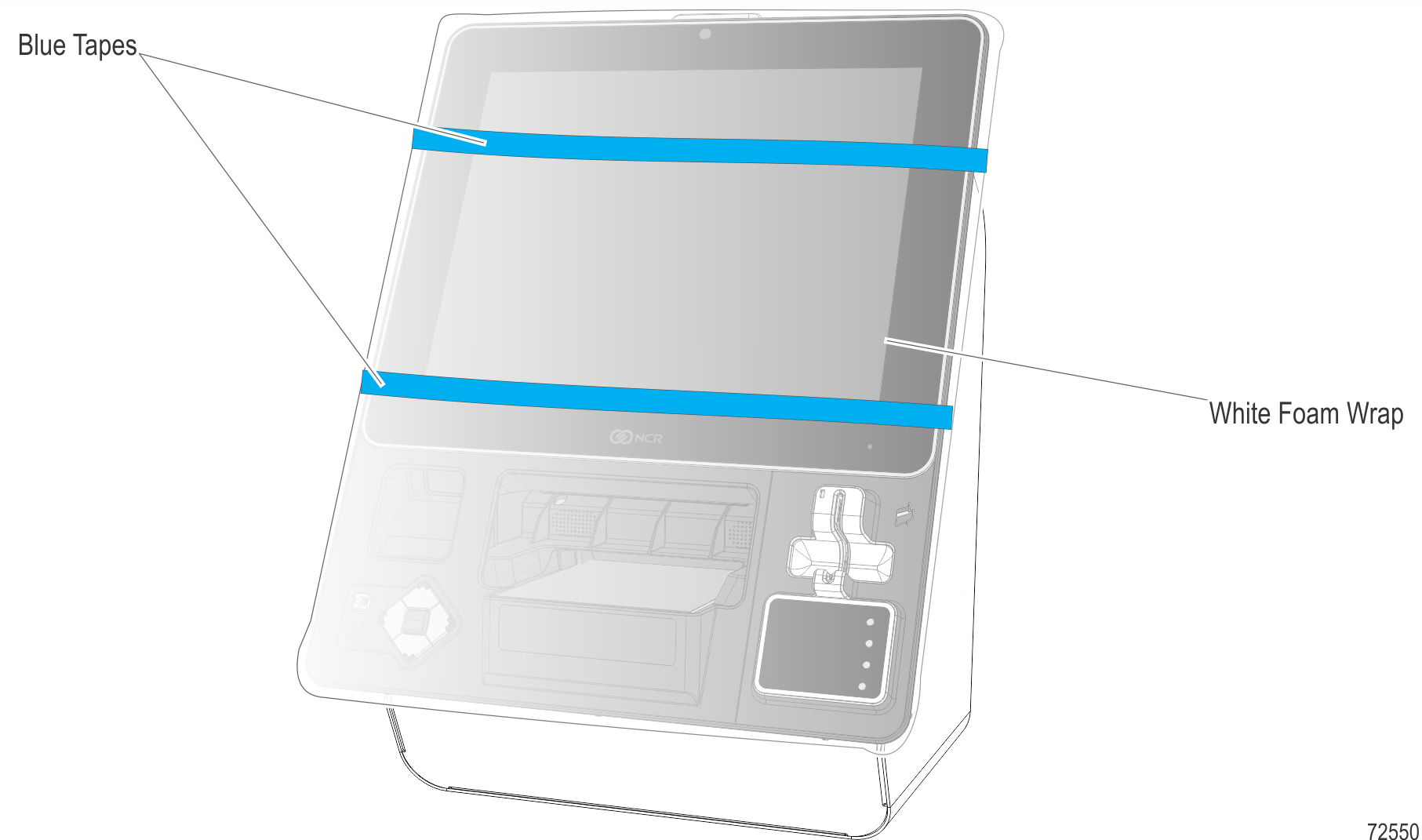Pedestal
1.Cut the four bands around the carton and pallet.
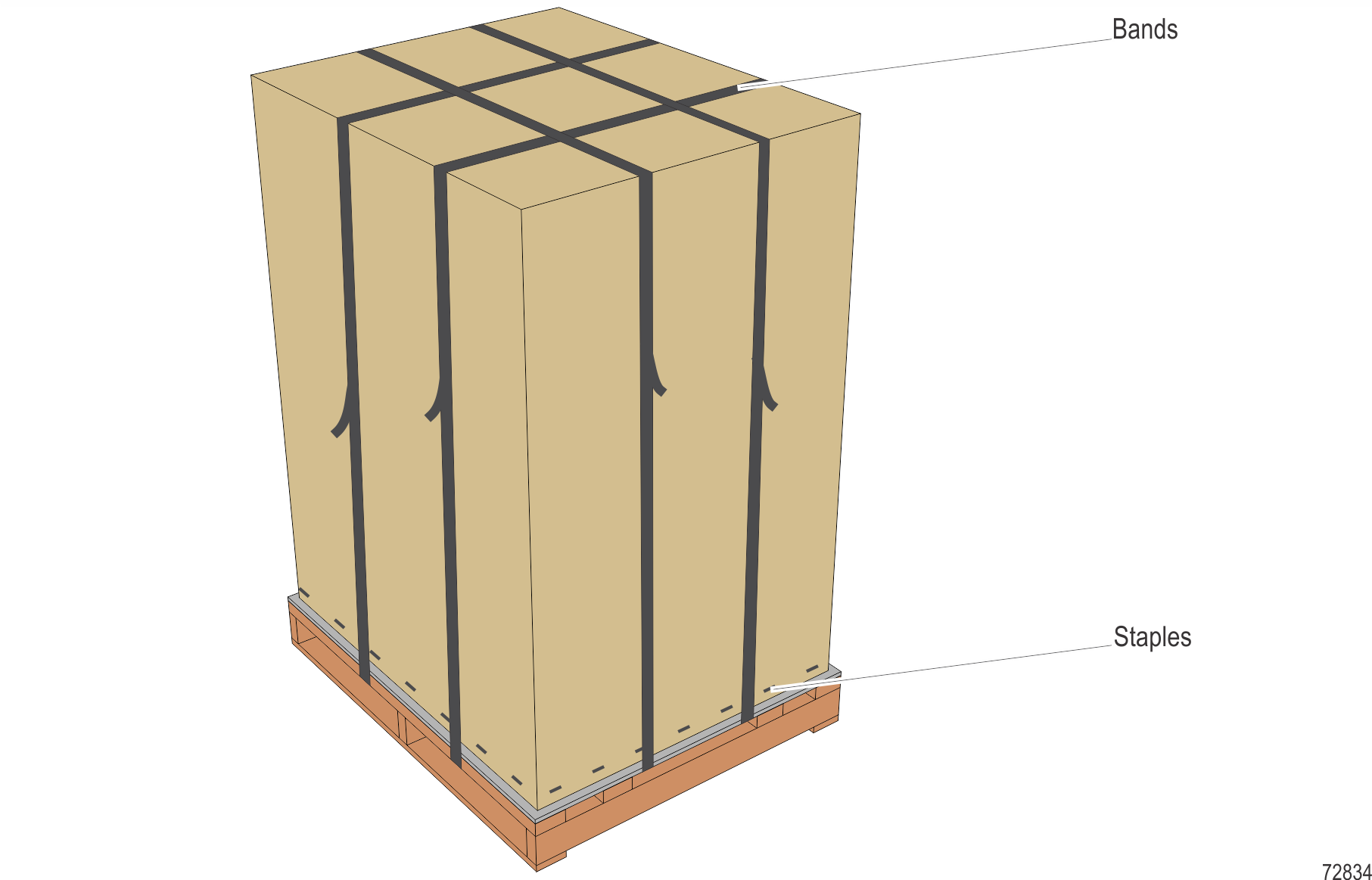
2. Remove any shrink wrap placed around the unit.
3.Lever out the staples from the base of the carton and remove them.
4.Lift the shipping carton off the assembly.
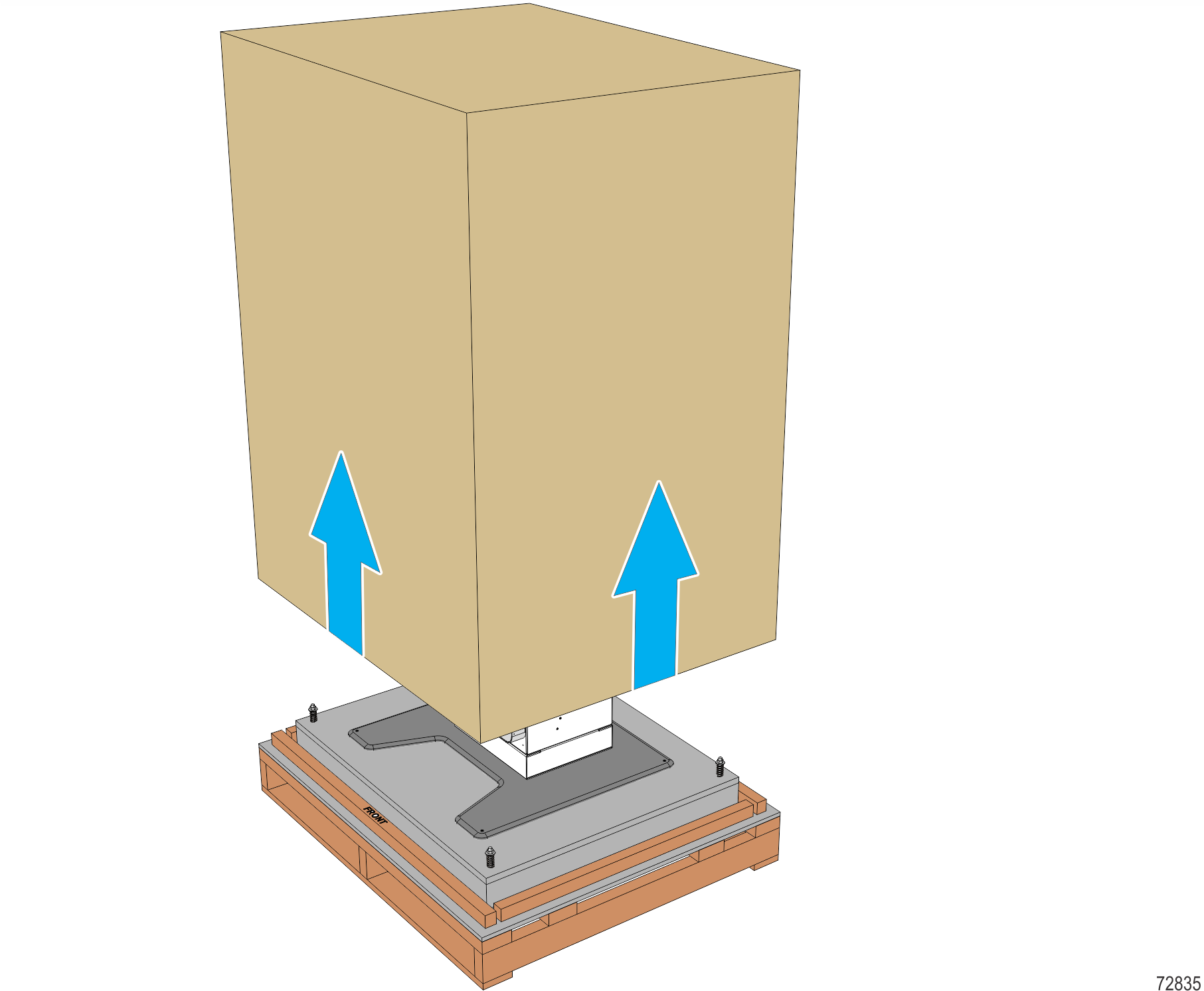
5.If present, remove the pads, foams, accessory cartons placed around the kiosk.
6.Remove the dust bag cover that covers the kiosk.
7.Remove the tape securing the plastic accessories bag to the cabinet. Remove the contents of the bag.
8.Remove the kiosk from the pallet.
a.Open the pedestal. See Opening the Pedestal.
b.Remove the four bolts that secure the unit to the pallet.
Caution: Low headroom on bag tag printer tray and paper roll bracket area.
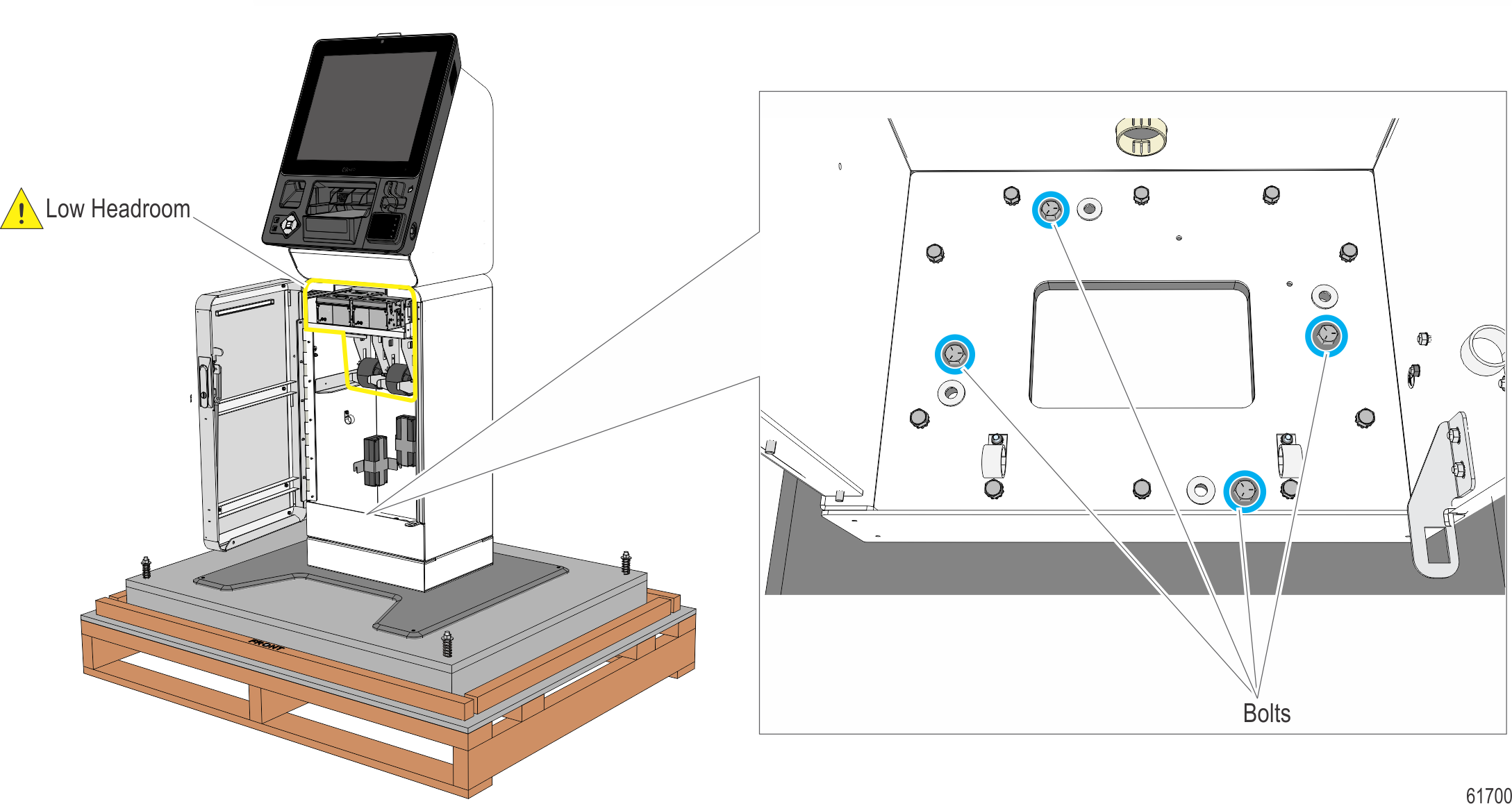
c.Close and lock the pedestal. See Closing the Pedestal.
Note: Closing the pedestal prevents unnecessary movement of the door while the unit is in motion and thus prevents misalignment of the door with respect to its frame.
d.Carefully slide the unit off the pallet, going backward, and move the unit to the installation location.
Note: To prevent damage to the kiosk and its base plate, make sure that the corner of the base plate touches the floor first.
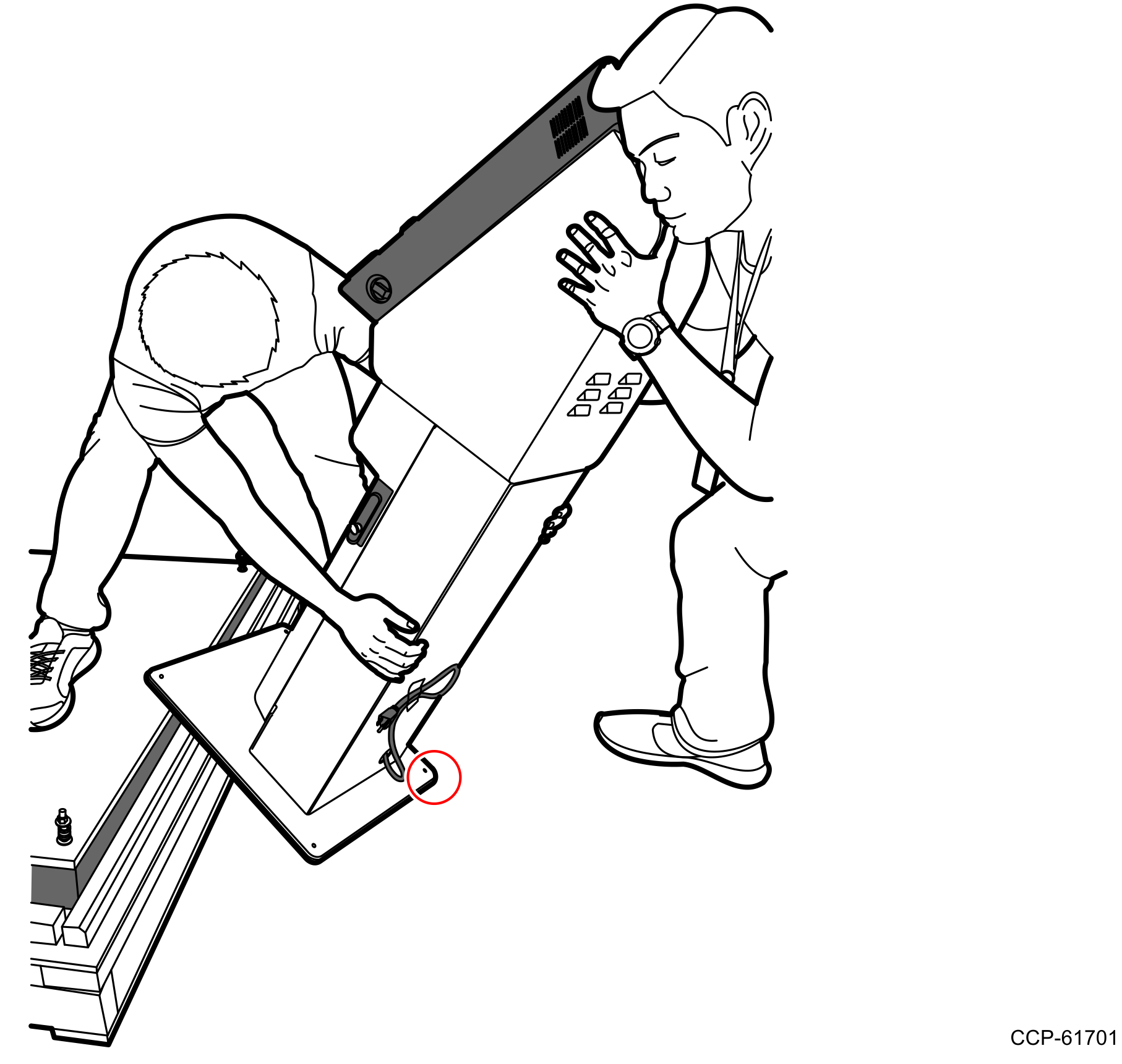
9.Remove the two strips of blue tape placed over the key knob.
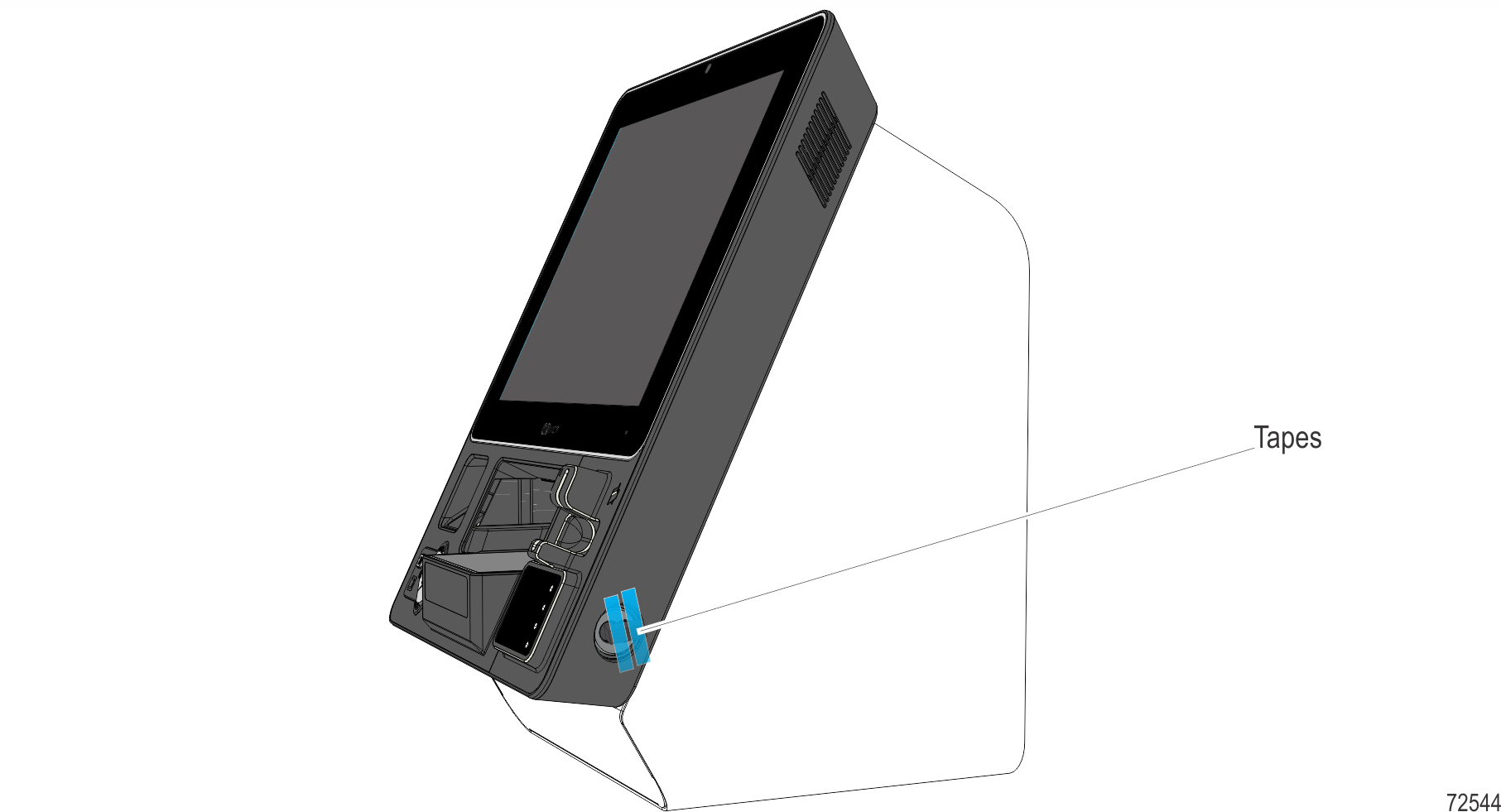
10.Open the Countertop. See Countertop.
11.Cut the blue tapes and remove the foam sheet that protects the display head.